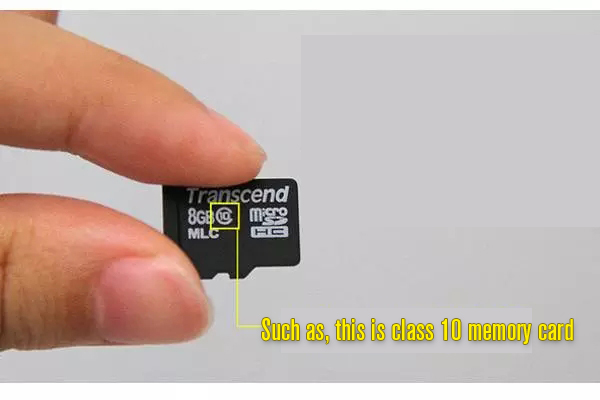There are all kinds of driving recorders on the market today, but there is no way to completely guarantee that there will not be any failures in the driving recorders. In addition to the quality of the machine itself, there are many because of improper operation. The resulting driving recorder cannot be used normally. We summarizes some common driving recorder faults and solutions, I hope it will be helpful to the owners of the car. The driving recorders of other similar brands are also applicable!
1. Crash, can not start: Crash refers to the situation where the machine does not start or the machine does not respond during the startup process when the power supply problem is ruled out, and it has remained in a certain state!
Solution:
(1) Take out the SD card or TF card first, and press the power button to confirm whether it can boot.
(2) If it still does not turn on, please look at the side of the machine and find the “RESET” hole. After pressing the reset hole with a soft object, press the power button again to see if it starts.
(3) If the recorder can start normally, it is a problem with the card. Next, please format your card.
(4) Insert the card after formatting. If this is still the case, it is recommended that you replace a memory card.
1.2 Can not start is a situation where the device is not working or is not working after the device is crash or after it is crash.
Solution:
(1) Check whether the power cable is good, check whether the car charger indicator of driving recorder is working?
(2) Check whether the power-on button is pressed to take effect. Generally, when the power button of driving recorder is pressed, its work indicator light will be on.
(3) Removing the card, reset the device, and press the power button to check whether it can start up.
(4) If the problem cannot be solved, plz contact the supplier to solve it.
2. It will automatically stop when recording video: the reason is that there are too many of the high-definition videos and the memory is full, it cannot continue recording
Solution:
(1) Check if the video loop function is set on the device.
(2) Check the recording format of the device and set the recording video format to save space as much as possible.
(3) Please use a compatible high-speed TF card.
3. Pauses or frame skips when video images are replayed: There are two reasons
1. there are an error occurred during the storage of the data
2. The quality of the memory card.
Solution:
(1) Use the format function to format your SD card or TF card.
(2) Check the quality of the memory card.
4. The image is dim or blurred after recording: The reason that the lens is not clean enough, or the front windshield is not clean enough, or the quality of the driving recorder.
Solution:
1. Wipe the lens clean;
2. Replace the high quality driving recorder
5. The driving recorder’s image is black or extremely bright when shooting: The reason is that the contrast of light greatly affects the automatic exposure function of the camera.
Solution: Adjust the sensitivity function.
6. Under cloudy or indoor conditions, the image performance is not perfect
Solution: Adjust white balance.
7. The image has horizontal fringe interference: the reason is that the wrong light source frequency is set
Solution: According to the local power supply frequency, set the corresponding 50HZ or 60HZ.
8. Noisy video: The reason is the low power
Solution: Fully charge the driving recorder before recording.
9. When the video is played by computer, the video is not coherent: the reason may be an incompatible card or an incompatible format player problem
Solution:
(1) It is recommended to use another computer player software to play.
(2) Replace a formatted high-speed card.
10. The power indicator of the car charger and the driving recorder is on, but the device cannot be turned on: the reason maybe that the car charger does not match
Solution: Replace the original car charger provided by the supplier!
Post time: Apr-03-2020